A growing number of companies are turning to cloud solutions. If you’re thinking about leveraging the cloud for your own operations, there’s no better option in today’s marketplace than Office 365. In this post, we’re going to explore a few of the benefits you can enjoy after you transition to Office 365.
Benefits of Using Microsoft Office 365
If you’ve ever used Microsoft Word, Excel, PowerPoint, and so on, then you’re familiar with Microsoft Office. It’s a suite of programs mostly used for work purposes. Office 365 is a cloud-based version of Microsoft Office that offers a myriad of perks you can’t get from the offline version.
Some of Office 365’s best features include:
Easy Collaboration
Has your company ever struggled with tracking document revisions or allowing multiple users to work together? In the past, it wasn’t uncommon to see multiple versions of the same document. With all those similar documents floating around, it’s difficult to find the most recent copy.
Office 365 collaboration features make it easy for everyone to contribute to or edit the same version of the document. It also allows for you to share access directly with others as needed. Finally, the document is updated in real time whenever any changes are made.
Device Agnostic
Everybody has their own preferences for how they like to perform their work. While many people rely on PCs, a sizable chunk of the workforce prefers Macs, and others even depend on mobile devices. The beauty of Office 360 is it’s compatible with any device your team uses.
Although it’s developed and hosted by Microsoft, Office 365 works just fine with Windows, iOS, and Android. That means your team has the power to create, edit, and share critical documents and data on all your devices. At the same time, no downloading is necessary because it’s all located in the cloud.
Scalability
If you expect your business to grow, then you need a flexible solution that can scale along with the growth of your company. Office 365’s scalability features allow you to mix and match business applications according to your needs. It also allows you to add or remove users by simply adding or removing licences. In addition to growing your service, you save money because you’re only paying for the services you’re using.
Enhanced Security
One of the main reasons why business leaders hesitate to migrate to the cloud is concerns over security. No company wants to have their sensitive information exposed by an insecure cloud platform. However, one of the biggest misconceptions about the cloud is that it’s not safe. In reality, a cloud platform is just as safe as an on-premises system.
If you’re still worried about privacy, then you should know that 365 Office solutions come with built-in security features. Some of these features include:
- Encrypted Email: Messages sent and received from your inbox are encrypted so only you can read your email.
- Data Loss Prevention: Office 365 checks messages for sensitive information and prevents them from leaving your organization via email.
- Mobile Device Management: Some employees frequently use their mobile devices for work. If that hardware is lost or stolen, your admin can remotely wipe the device to prevent strangers from accessing company data.
- Advanced Threat Analytics: Microsoft uses analytics and machine learning to detect threats and alert you to suspicious behavior.
Ongoing Updates
Updating has always been a time consuming and annoying task. With Office 365, manual updating is a thing of the past. Since it’s a cloud solution, the service is updated automatically to the latest version at no charge. That means you have access to all the latest and greatest features without having to go through the hassle of uninstalling and reinstalling 365 on everyone’s device.
Bring Out the Full Potential of Office 365
When you’re ready to switch over to Office 365, let the experts at Netprotechs know. As your partner, we make the migration process simple. We work with you to create a migration plan, and we make sure timelines stay on track. We also answer all your questions like, “What are Microsoft Office shared features?” Contact us to learn more about Office 365.